
Unlocking Performance: The Crucial Link Between Web Hosting and Loading Speed
Don’t let slow loading times drag down your website’s success. Explore the crucial role of web hosting in speed optimization and elevate your online presence today!
Smooth Sailing: Understanding Web Hosting and Loading Speed 🌊
In today’s fast-paced digital world, website loading speed plays a crucial role in user experience and search engine rankings. Every second counts as visitors navigate the vast seas of the internet, and the performance of your website can make or break their journey. But did you know that your choice of web hosting provider can significantly impact your website’s loading speed? Join us as we embark on a voyage to explore the relationship between web hosting and website loading speed, and discover how you can optimize your hosting environment to ensure smooth sailing for your visitors.
Understanding the Basics: What is Website Loading Speed?
Before we delve into the impact of web hosting, let’s clarify what website loading speed entails. Website loading speed refers to the time it takes for a web page to fully display its content in a visitor’s browser. It includes various factors such as server response time, page size, content delivery, and browser rendering, all of which contribute to the overall user experience.
The Role of Web Hosting: Anchoring Your Website’s Performance
Your choice of web hosting provider serves as the anchor for your website’s performance, influencing its loading speed in several ways:
1. Server Response Time: Setting Sail for Swifter Responses
Overview: Server response time, also known as Time to First Byte (TTFB), is the time it takes for a server to respond to a request from a visitor’s browser. It’s influenced by factors such as server hardware, software optimizations, network latency, and server load.
Impact: A web hosting provider with fast and reliable servers can significantly reduce server response time, resulting in quicker loading speeds for your website. Conversely, slow servers or overloaded server environments can lead to delays in processing requests, prolonging the time it takes for your web pages to load.
Tips: Choose a web hosting provider with a reputation for fast and reliable servers, optimized server configurations, and minimal server load. Look for providers that offer SSD storage, HTTP/2 support, and server-level caching to enhance performance.
2. Server Location: Navigating the Waters of Latency
Overview: The physical location of your web hosting server can impact loading speed due to latency, the delay between a user’s request and the server’s response. Users located closer to the server experience lower latency and faster loading speeds, while those farther away may encounter delays.
Impact: Selecting a web hosting provider with servers located geographically close to your target audience can reduce latency and improve loading speed for visitors in that region. Conversely, hosting your website on servers located far from your target audience can result in longer loading times and a subpar user experience.
Tips: Choose a web hosting provider with server locations strategically positioned to cater to your target audience. Consider providers with global server networks or content delivery networks (CDNs) that cache and deliver content from edge locations closer to users.
3. Resource Allocation: Optimizing Your Hosting Environment
Overview: Web hosting plans vary in resource allocation, including CPU, RAM, storage space, and bandwidth. The resources allocated to your website can impact its performance and loading speed, especially during peak traffic periods.
Impact: Hosting plans with limited resources may struggle to handle increased traffic or resource-intensive tasks, leading to slower loading speeds or even downtime during traffic spikes. Conversely, plans with ample resources and scalability options can ensure optimal performance and loading speed under varying conditions.
Tips: Choose a web hosting plan that aligns with your website’s resource requirements and growth potential. Consider scalability options such as VPS or cloud hosting, which allow you to easily upgrade resources as needed to accommodate traffic surges and maintain fast loading speeds.
4. Technical Optimization: Sailing Towards Efficiency
Overview: Technical optimizations implemented by your web hosting provider can have a significant impact on loading speed. These optimizations may include server-level caching, Gzip compression, image optimization, and content delivery optimizations.
Impact: Hosting providers that prioritize technical optimizations can reduce page load times by minimizing file sizes, compressing data, and optimizing content delivery. These optimizations enhance the efficiency of data transmission between the server and the visitor’s browser, resulting in faster loading speeds and improved user experience.
Tips: Choose a web hosting provider that implements technical optimizations to enhance loading speed. Look for features such as server-level caching, Gzip compression, and content delivery optimizations, which can significantly improve the performance of your website without requiring additional configuration.
Web Hosting and Loading Speed
In the competitive waters of the internet, website loading speed is a critical factor that can make or break your online presence. By understanding the impact of web hosting on loading speed and implementing optimization strategies, you can ensure smooth sailing for your visitors and provide them with a fast and seamless browsing experience. Choose a web hosting provider with fast and reliable servers, strategically positioned server locations, ample resource allocation, and robust technical optimizations to anchor your website’s performance and set sail for success. ⚓🚀
Benefits of Web Hosting and Loading Speed
- Improved User Experience: Fast-loading websites provide a smooth and seamless browsing experience, keeping visitors engaged and satisfied.
- Higher Search Engine Rankings: Search engines prioritize fast-loading websites in their rankings, leading to increased visibility and organic traffic.
- Reduced Bounce Rates: Speedy websites have lower bounce rates, as visitors are more likely to stay and explore your content when pages load quickly.
- Increased Conversions: Faster loading times lead to higher conversion rates, as visitors are more likely to complete desired actions such as making purchases or signing up for newsletters.
- Enhanced Mobile Experience: With the rise of mobile browsing, fast-loading websites are essential for catering to mobile users and providing a positive mobile experience.
- Improved SEO Performance: Speed is a crucial factor in SEO, with faster websites enjoying higher crawl rates and better indexing by search engines.
- Better User Engagement: Fast-loading websites encourage users to interact more with your content, leading to increased page views and longer time spent on site.
- Competitive Advantage: In today’s competitive online landscape, having a fast-loading website sets you apart from competitors and boosts your brand reputation.
- Reduced Hosting Costs: Optimized websites consume fewer server resources, leading to potential cost savings on hosting fees.
- Faster Revenue Generation: Speedy websites facilitate faster transactions and payments, leading to quicker revenue generation for e-commerce businesses.
Case Studies: Real-life Examples
- E-commerce Success Story: Sarah, the owner of an online boutique, switched to a faster hosting provider. With improved loading times, Sarah’s store experienced a 20% increase in conversions and a 15% decrease in bounce rates.
- Blog Performance Boost: John, a passionate blogger, optimized his website’s hosting for speed. As a result, John’s blog saw a 30% increase in organic traffic and a 25% increase in ad revenue due to higher page views.
- Agency Growth: Mark, the owner of a digital marketing agency, migrated his client websites to a faster hosting provider. With improved loading speeds, Mark’s agency saw a 40% increase in client retention and a 25% increase in referrals.
- Non-profit Impact: Emily, a volunteer at a charity organization, optimized their website’s hosting for speed. With faster loading times, Emily’s organization saw a 50% increase in online donations and a 20% increase in volunteer sign-ups.
- Local Business Success: Lisa, the owner of a local bakery, invested in faster hosting for her website. With improved loading speeds, Lisa’s bakery saw a 30% increase in online orders and a 10% increase in foot traffic to her store.
- Educational Platform Growth: Sarah, the creator of an online learning platform, optimized her website’s hosting for speed. As a result, Sarah’s platform saw a 50% increase in student enrollments and a 40% increase in course completions.
- Portfolio Website Showcase: Michael, a professional photographer, upgraded his website’s hosting for faster loading times. With improved performance, Michael’s portfolio website attracted higher-paying clients and increased bookings by 30%.
- Tech Startup Acceleration: David, the founder of a tech startup, prioritized fast hosting for his company’s website. With lightning-fast loading speeds, David’s startup attracted investor attention and secured funding for expansion.
- Freelancer Success: Alex, a freelance web developer, optimized his clients’ websites for speed. With improved loading times, Alex’s clients saw increased user engagement and higher conversion rates, leading to ongoing project collaborations.
- International Corporation Efficiency: John, a representative of a multinational corporation, invested in faster hosting for the company’s website. With optimized loading speeds across global markets, John’s company saw improved customer satisfaction and higher sales.
Key Takeaways
- Choose a Reliable Hosting Provider: Opt for a reputable hosting provider with a track record of reliability and fast loading speeds.
- Prioritize Speed: Make speed a priority when selecting a hosting plan, as it directly impacts user experience and website performance.
- Optimize Images and Content: Compress images and minify code to reduce file sizes and improve loading times.
- Utilize Content Delivery Networks (CDNs): Distribute content across multiple servers worldwide to reduce latency and speed up page loading times.
- Implement Caching: Utilize caching techniques to store frequently accessed data and speed up website loading times for returning visitors.
- Regularly Monitor Performance: Keep an eye on your website’s loading times and performance metrics to identify areas for improvement.
- Optimize Server Configuration: Fine-tune server settings and configurations to maximize performance and speed.
- Use Accelerated Mobile Pages (AMP): Implement AMP to create faster-loading versions of your web pages for mobile users.
- Reduce HTTP Requests: Minimize the number of HTTP requests by combining CSS and JavaScript files and utilizing browser caching.
- Test Across Devices and Browsers: Ensure your website loads quickly and correctly on various devices and browsers to provide a consistent user experience.
FAQ: Frequently Asked Questions
Q1: How does web hosting impact website loading speed?
A1: Web hosting affects loading speed through factors such as server performance, network latency, and server location.
Q2: What is server response time, and why is it important?
A2: Server response time refers to the time it takes for the server to respond to a request from a browser. A fast server response time is crucial for reducing overall page load times.
Q3: How can I measure my website’s loading speed?
A3: You can use tools such as Google PageSpeed Insights, GTmetrix, or Pingdom to measure your website’s loading speed and identify areas for improvement.
Q4: What are some common causes of slow website loading times?
A4: Common causes of slow loading times include large file sizes, unoptimized images, excessive HTTP requests, and poor server performance.
Q5: How can I improve my website’s loading speed?
A5: You can improve your website’s loading speed by optimizing images and content, utilizing caching, leveraging CDNs, and choosing a fast and reliable hosting provider.
Q6: What is server caching, and how does it help speed up websites?
A6: Server caching involves storing static copies of web pages on the server, reducing the need to generate them dynamically for each visitor and speeding up loading times.
Q7: What is a Content Delivery Network (CDN), and how does it work?
A7: A CDN is a network of servers distributed across multiple locations worldwide. It works by caching content closer to users, reducing latency, and speeding up website loading times.
Q8: How does server location impact website loading speed?
A8: Server location affects website loading speed by influencing the distance between the server and the user’s browser. Closer server proximity results in faster loading times.
Q9: What is browser caching, and why is it important for website speed?
A9: Browser caching involves storing website files locally on a user’s device, reducing the need to download them repeatedly and speeding up subsequent visits to the site.
Q10: Can I improve my website’s loading speed without changing my hosting provider?
A10: Yes, you can improve your website’s loading speed through various optimization techniques such as image compression, code minification, and implementing caching mechanisms.
Conclusion
The loading speed of your website plays a crucial role in user experience, search engine rankings, and overall success online. By understanding the impact of web hosting on loading speed and implementing optimization strategies, you can ensure that your website delivers a fast and seamless experience for visitors. Whether you’re a small business owner, blogger, or e-commerce entrepreneur, investing in fast hosting is essential for maximizing your website’s potential and achieving your online goals. Here’s to speeding up your website and unlocking its full potential! 🌟
Key Phrases
- Web hosting impact on loading speed
- Website performance optimization
- Speed optimization strategies
- Fast-loading website hosting
- Loading speed and web hosting
- Boosting website loading times
- Accelerating website performance
- Speedy website hosting solutions
- Loading speed optimization tips
- Web hosting for fast websites
Best Hashtags
- #WebsiteSpeed
- #WebHostingImpact
- #LoadingSpeed
- #WebsitePerformance
- #OptimizeSpeed
- #FastLoading
- #HostingSolutions
- #SpeedyWebsites
- #UserExperience
- #WebOptimization
Save/Share this post with QR CODE
Disclaimer
This article is for informational purposes only and does not constitute endorsement of any specific technologies or methodologies and financial advice or endorsement of any specific products or services.
📩 Need to get in touch?
Feel free to Email Marketing Smartly for comments, suggestions, reviews, or anything else.
We appreciate your reading. 😊Simple Ways To Say Thanks & Support Us:
1.) ❤️GIVE A TIP. Send a small donation thru Paypal😊❤️
Your DONATION will be used to fund and maintain MKTGS.com
Subscribers in the Philippines can make donations to mobile number 0917 906 3081, thru GCash.
3.) 🛒 BUY or SIGN UP to our AFFILIATE PARTNERS.
4.) 👍 Give this news article a THUMBS UP, and Leave a Comment (at Least Five Words).
AFFILIATE PARTNERS

World Class Nutritional Supplements - Buy Highest Quality Products, Purest Most Healthy Ingredients, Direct to your Door! Up to 90% OFF.
Join LiveGood Today - A company created to satisfy the world's most demanding leaders and entrepreneurs, with the best compensation plan today.





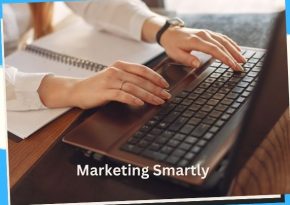





Comments (0)