
Fortify Your Website: Understanding the Crucial Role of SSL Certificates in Web Hosting Security
Is your website vulnerable to cyber attacks? Ensure robust protection with SSL certificates. Explore our guide to understand how SSL certificates fortify your web hosting security and safeguard sensitive information!
Securing Your Online Fortress: The Role of SSL Certificates in Web Hosting Security 🛡️
In the vast expanse of the internet, your website is your digital fortress—a stronghold that houses your content, data, and interactions with visitors. However, with cyber threats lurking around every corner, fortifying your fortress against potential attacks is paramount. Enter SSL certificates, the guardians of web hosting security. Join us as we embark on a journey to explore the crucial role of SSL certificates in securing your online presence and keeping your digital kingdom safe from harm.
Understanding SSL Certificates: The Digital Guardians
Before we delve into their role in web hosting security, let’s unravel the mystery of SSL certificates:
- What is SSL?: SSL (Secure Sockets Layer) is a protocol that establishes an encrypted link between a web server and a user’s browser. This encryption ensures that data transmitted between the server and browser remains secure and cannot be intercepted by malicious actors.
- What are SSL Certificates?: SSL certificates are digital certificates that verify the authenticity of a website and enable secure communication via SSL/TLS encryption. They contain information about the website’s identity, such as its domain name and owner, and are issued by Certificate Authorities (CAs) after validating the website’s identity.
The Importance of SSL Certificates in Web Hosting Security
Now that we understand the basics, let’s explore the vital role of SSL certificates in securing your web hosting environment:
1. Encryption: Shielding Your Data
Overview: SSL certificates encrypt data transmitted between the server and the user’s browser, preventing unauthorized access and eavesdropping by hackers or cybercriminals.
Impact: By encrypting sensitive information such as login credentials, payment details, and personal data, SSL certificates protect your website visitors from identity theft, data breaches, and other security threats. This encryption ensures that data remains confidential and secure during transmission, bolstering trust and confidence in your website.
Tip: Ensure that your website uses HTTPS (Hypertext Transfer Protocol Secure) instead of HTTP to indicate secure communication via SSL/TLS encryption. Displaying the padlock icon and “https://” in the browser address bar assures visitors that their data is protected.
2. Authentication: Verifying Your Identity
Overview: SSL certificates provide authentication, verifying the identity of the website to visitors and ensuring that they are connecting to the intended destination.
Impact: By displaying a valid SSL certificate issued by a trusted Certificate Authority (CA), your website demonstrates its authenticity and establishes trust with visitors. This authentication helps prevent phishing attacks, where malicious actors impersonate legitimate websites to steal sensitive information from unsuspecting users.
Tip: Choose a reputable Certificate Authority (CA) to issue your SSL certificate, as browsers and operating systems trust certificates issued by well-known CAs. Consider purchasing an Extended Validation (EV) certificate for enhanced validation and displaying the organization’s name in the browser address bar, further boosting trust and credibility.
3. Data Integrity: Safeguarding Your Content
Overview: SSL certificates ensure data integrity, guaranteeing that information transmitted between the server and browser remains unchanged and unaltered during transmission.
Impact: By detecting and preventing tampering or modification of data in transit, SSL certificates protect the integrity of your website content, ensuring that visitors receive accurate and reliable information. This safeguards against man-in-the-middle attacks, where attackers intercept and alter data exchanged between the server and the user’s browser.
Tip: Regularly monitor your SSL certificate to ensure its validity and integrity. Set up alerts for certificate expiration and renew it before it expires to prevent interruptions in secure communication. Consider implementing HTTP Public Key Pinning (HPKP) to protect against fraudulent certificates and ensure the integrity of SSL/TLS connections.
4. SEO Benefits: Boosting Your Visibility
Overview: SSL certificates offer SEO (Search Engine Optimization) benefits by improving your website’s search engine rankings and visibility in search results.
Impact: Search engines such as Google prioritize secure websites with HTTPS encryption in their search algorithms, giving them a ranking boost over non-secure websites. By securing your website with an SSL certificate, you can improve its SEO performance and attract more organic traffic.
Tip: Migrate your website to HTTPS by installing an SSL certificate and configuring your server to redirect HTTP traffic to HTTPS. Update internal links, sitemaps, and canonical tags to reflect the secure URL. Monitor your website’s performance in search engine rankings and analytics to assess the impact of HTTPS migration on SEO.
5. Trust and Credibility: Building Your Reputation
Overview: SSL certificates enhance your website’s trustworthiness and credibility by providing visual indicators of security and authenticity to visitors.
Impact: By displaying security indicators such as the padlock icon, HTTPS protocol, and trust seals, SSL certificates instill confidence in visitors and reassure them that their data is safe and protected. This builds trust and credibility for your brand, fostering positive relationships with customers and encouraging engagement and conversions.
Tip: Choose an SSL certificate with a warranty and
trust seal provided by the Certificate Authority (CA) to display on your website. Position the trust seal prominently on high-traffic pages, such as the homepage and checkout process, to maximize its visibility and impact. Regularly update and maintain your SSL certificate to ensure continuous protection and trustworthiness.
Fortifying Your Digital Stronghold
In the ever-evolving landscape of web hosting security, SSL certificates stand as stalwart guardians, safeguarding your digital fortress against threats and vulnerabilities. By encrypting data, verifying identity, ensuring integrity, boosting SEO, and building trust and credibility, SSL certificates play a vital role in securing your web hosting environment and protecting your website visitors. Embrace the power of SSL certificates to fortify your online presence and create a safe and secure digital kingdom for all who venture within. 🏰🔒
Benefits of SSL Certificates
- Data Encryption: SSL certificates encrypt data transmitted between the web server and the user’s browser, ensuring sensitive information such as login credentials and payment details remain secure.
- Trust and Credibility: Websites with SSL certificates display a padlock icon in the browser’s address bar, signaling to visitors that the site is secure and trustworthy, boosting credibility and confidence.
- Improved SEO: Search engines prioritize websites with SSL certificates in their rankings, leading to higher visibility and better search engine optimization (SEO) performance.
- Protection Against Cyber Threats: SSL certificates help protect against various cyber threats such as data breaches, phishing attacks, and man-in-the-middle attacks by encrypting data and verifying the authenticity of the website.
- Compliance Requirements: Many regulatory standards and industry guidelines, such as GDPR and PCI DSS, require the use of SSL certificates to ensure the security and privacy of user data.
- Enhanced User Experience: Secure websites instill confidence in users and provide a positive browsing experience, leading to increased engagement, lower bounce rates, and higher conversion rates.
- Mobile Compatibility: SSL certificates ensure compatibility with mobile devices and browsers, allowing users to access secure websites seamlessly on smartphones and tablets.
- Protection Across Devices: SSL certificates encrypt data across all devices and platforms, including desktop computers, laptops, mobile devices, and IoT devices, ensuring comprehensive protection.
- E-commerce Security: SSL certificates are essential for e-commerce websites as they encrypt transactions and protect customer payment information, reducing the risk of fraud and ensuring secure online shopping experiences.
- Future-Proofing: Implementing SSL certificates future-proofs your website against evolving security threats and ensures ongoing protection for your users and data.
Case Studies: Real-life Examples
- E-commerce Success Story: Sarah’s online boutique implemented an SSL certificate, resulting in increased trust from customers and a significant boost in online sales.
- Blog Security Enhancement: John, a blogger, added an SSL certificate to his website, improving security and SEO performance, leading to higher traffic and engagement.
- Corporate Website Protection: Mark, a business owner, secured his company’s website with an SSL certificate, ensuring the confidentiality and integrity of sensitive corporate information.
- Non-profit Data Privacy: Emily, a volunteer at a charity organization, obtained an SSL certificate for their website, safeguarding donor information and ensuring compliance with data privacy regulations.
- Educational Platform Security: Sarah, the creator of an online learning platform, implemented SSL certificates to protect student data and enhance the trustworthiness of the platform, resulting in increased enrollment and user satisfaction.
- Freelancer Portfolio Protection: Alex, a freelance web developer, secured his portfolio website with an SSL certificate, demonstrating professionalism and commitment to data security, and attracting more clients and projects.
- E-commerce Transaction Security: Lisa, an online retailer, upgraded her website’s security with an SSL certificate, reassuring customers and reducing cart abandonment rates, leading to higher conversion rates and revenue.
- Corporate Intranet Security: Michael, a corporate IT manager, implemented SSL certificates for the company’s intranet, ensuring secure communication and data exchange among employees, and enhancing productivity and collaboration.
- Membership Website Confidentiality: David, the owner of a membership website, protected user data with SSL certificates, instilling trust and confidence in members, leading to higher retention rates and user engagement.
- Government Website Compliance: John, a government agency administrator, secured the agency’s website with SSL certificates to comply with security regulations and protect citizen information, ensuring transparency and accountability.
Key Takeaways
- Data Encryption: SSL certificates encrypt data transmitted between the web server and the user’s browser, ensuring confidentiality and integrity.
- Trust and Credibility: SSL certificates enhance trust and credibility by displaying a padlock icon and HTTPS in the browser’s address bar.
- SEO Performance: SSL certificates improve SEO performance and search engine rankings, leading to increased visibility and traffic.
- Compliance Requirements: SSL certificates are essential for compliance with regulatory standards and industry guidelines, such as GDPR and PCI DSS.
- E-commerce Security: SSL certificates protect customer payment information and reduce the risk of fraud, ensuring secure online transactions.
- Mobile Compatibility: SSL certificates ensure compatibility with mobile devices and browsers, providing a seamless browsing experience across all platforms.
- User Experience: SSL certificates enhance the user experience by providing a secure browsing environment and instilling confidence in visitors.
- Evolving Threat Protection: SSL certificates future-proof your website against evolving security threats and ensure ongoing protection for your users and data.
- Business Growth: Implementing SSL certificates can lead to increased trust, credibility, and customer satisfaction, ultimately driving business growth and success.
- Continuous Monitoring: Regularly monitor SSL certificate expiration dates and renew them promptly to ensure uninterrupted security protection for your website.
FAQ: Frequently Asked Questions
Q1: What is an SSL certificate, and how does it work?
A1: An SSL certificate encrypts data transmitted between the web server and the user’s browser, ensuring secure communication and protecting sensitive information.
Q2: How do I know if a website has an SSL certificate?
A2: Look for a padlock icon and “HTTPS” in the browser’s address bar, indicating that the website is secure and protected by an SSL certificate.
Q3: Are there different types of SSL certificates?
A3: Yes, there are various types of SSL certificates, including domain validation (DV), organization validation (OV), and extended validation (EV), each offering different levels of validation and security.
Q4: How do SSL certificates improve SEO performance?
A4: SSL certificates are a ranking factor in Google’s search algorithm, and websites with HTTPS receive a slight boost in search engine rankings compared to non-secure sites.
Q5: Do I need an SSL certificate for my website?
A5: Yes, SSL certificates are essential for protecting sensitive information, enhancing trust and credibility, and complying with regulatory requirements, especially for e-commerce websites and sites that collect user data.
Q6: How do I obtain an SSL certificate for my website?
A6: You can obtain an SSL certificate from a trusted certificate authority (CA) or through your web hosting provider, who may offer SSL certificates as part of their hosting packages.
Q7: Are SSL certificates free, or do I have to pay for them?
A7: SSL certificates are available for free through certificate authorities such as Let’s Encrypt, but premium SSL certificates with additional features and validation may require payment.
Q8: How often do I need to renew my SSL certificate?
A8: SSL certificates typically have a validity period of one to two years, after which they must be renewed to ensure continued security protection for your website.
Q9: Can I install an SSL certificate myself, or do I need technical expertise?
A9: Installing an SSL certificate may require technical expertise, especially for configuring server settings and resolving compatibility issues, so it’s advisable to seek assistance from your web hosting provider or a qualified professional.
Q10: What happens if my SSL certificate expires?
A10: If your SSL certificate expires, visitors to your website may encounter security warnings or errors, potentially leading to loss of trust and credibility, so it’s essential to renew your SSL certificate before it expires to avoid disruptions.
Conclusion
SSL Certificates in Web Hosting security, by encrypting data, enhancing trust and credibility, and protecting against cyber threats. Whether you’re running an e-commerce store, a corporate website, or a personal blog, implementing SSL certificates is essential for safeguarding sensitive information and providing a secure browsing experience for your visitors. By understanding the benefits, case studies, key takeaways, and FAQs surrounding SSL certificates, you can ensure your website is protected against evolving security threats and build trust with your audience. Here’s to a safer and more secure online presence for you and your visitors! 🌟
Key Phrases
- SSL certificates and web hosting security
- Role of SSL in website protection
- Website encryption with SSL certificates
- HTTPS and SSL security
- SSL certificate importance
- Data encryption in web hosting
- Cybersecurity and SSL certificates
- SSL for secure web hosting
- Web hosting SSL benefits
- SSL certificate implementation
Best Hashtags
- #SSLCertificates
- #WebHostingSecurity
- #SSLProtection
- #WebsiteEncryption
- #Cybersecurity
- #DataPrivacy
- #HTTPS
- #WebSecurity
- #SSLBenefits
- #OnlineProtection
Save/Share this post with QR CODE
Disclaimer
This article is for informational purposes only and does not constitute endorsement of any specific technologies or methodologies and financial advice or endorsement of any specific products or services.
📩 Need to get in touch?
Feel free to Email Marketing Smartly for comments, suggestions, reviews, or anything else.
We appreciate your reading. 😊Simple Ways To Say Thanks & Support Us:
1.) ❤️GIVE A TIP. Send a small donation thru Paypal😊❤️
Your DONATION will be used to fund and maintain MKTGS.com
Subscribers in the Philippines can make donations to mobile number 0917 906 3081, thru GCash.
3.) 🛒 BUY or SIGN UP to our AFFILIATE PARTNERS.
4.) 👍 Give this news article a THUMBS UP, and Leave a Comment (at Least Five Words).
AFFILIATE PARTNERS

World Class Nutritional Supplements - Buy Highest Quality Products, Purest Most Healthy Ingredients, Direct to your Door! Up to 90% OFF.
Join LiveGood Today - A company created to satisfy the world's most demanding leaders and entrepreneurs, with the best compensation plan today.







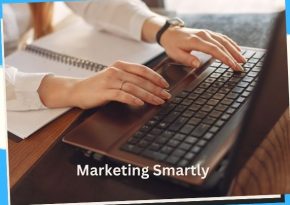
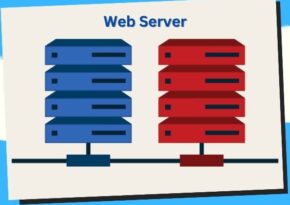


Comments (0)